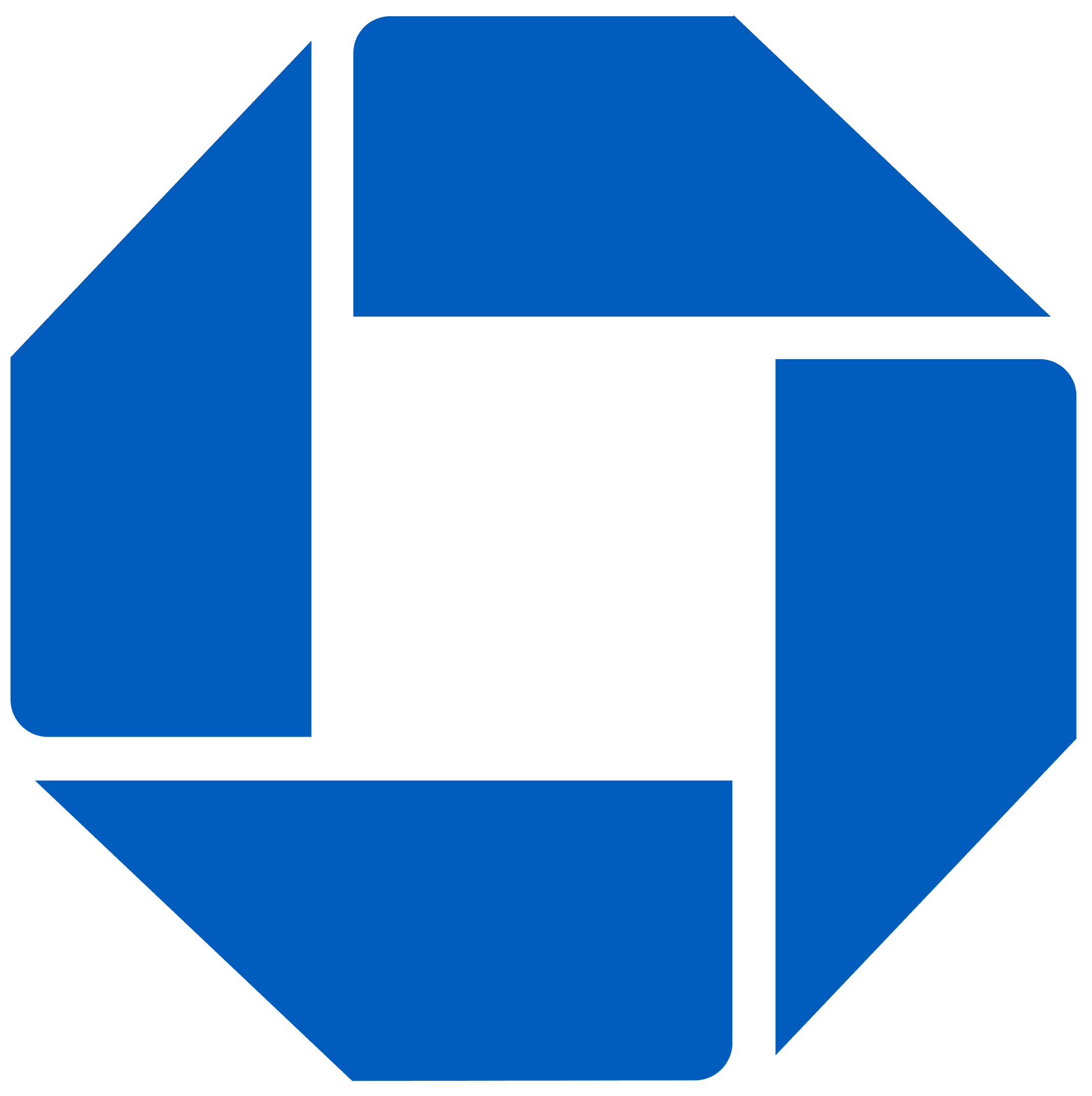How to download your bank statements.
To complete your application, OnDeck requires a PDF of your last three business bank statements. You will need to download these files from your bank’s online account portal.
The exact process may vary between each bank, but you will typically need to:
-
Step 1
Log in to your bank’s online portal.
-
Step 2
Find the section that has statements and notices.
-
Step 3
Select “Save” or “Download” for each of your last three business bank statements.
If your bank does not provide the option to download your bank statements, please contact them and request they electronically send you a PDF of your three most recent bank statements.